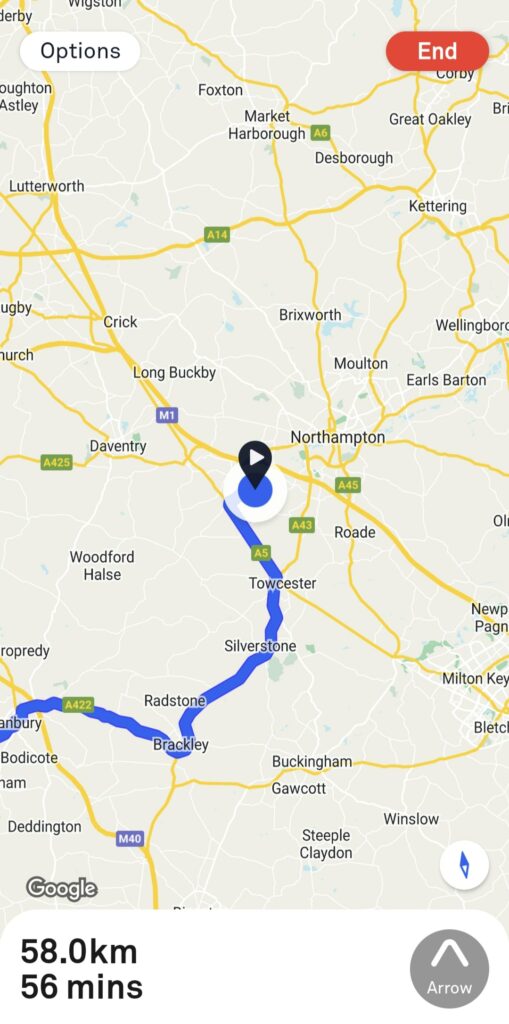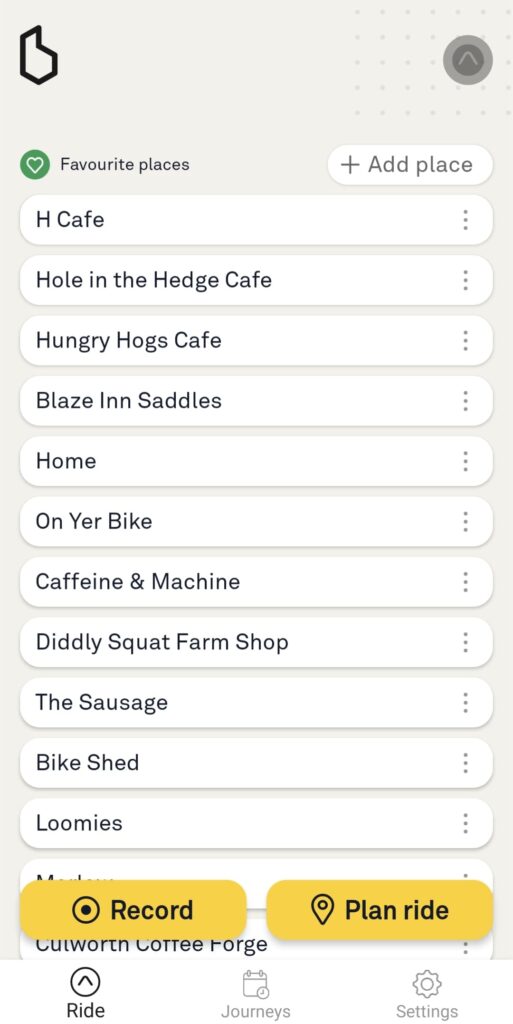It’s fair to say that Moto Sat Navs haven’t necessarily kept pace with the times and, as a result, don’t always offer an effective solution for motorcycles.
As well as being expensive, chunky, and challenging to mount, they often have a battery life akin to a fruit fly.
We completed a long-term review of one alternative GPS option, which the manufacturer, Beeline, claims to offer intuitive navigation that harnesses the power of your smartphone.
 Beeline Moto
Beeline Moto
The Beeline is reasonably priced, lightweight, simple to mount and has extraordinary battery life.
It offers the motorcyclist a turn-by-turn mapping device that utilises your smartphone's GPS.
Although its user interface can take a few trips to get used to, it quickly becomes a powerful must-have tool. The free iOS/Android software is feature-packed and easy to use.
It is not surprising that it’s becoming a very popular Moto GPS device.
Save Money On Your Motorcycle Insurance
- You could pay less than £195*
- Compare quotes from 25+ UK providers
- Fill in one form to compare top bike insurers
Device Overview – What is it?
The Beeline is a surprisingly small, lightweight, rechargeable device, essentially an extension of your smartphone. This is enabled via the free-to-download Beeline software.
What do we mean by that? Put simply, it utilises the GPS capability within your smartphone and displays ‘turn-by-turn’ information to the handlebar-mounted device.
This allows you to set a destination on your phone and create/save fairly complex routes that can be sent to the device before commencing your ride.
Navigation of device settings is completed via four buttons that are nice and chunky, and easy to use when wearing gloves.
The Beeline is available in three finishes to suit your bike, a standard black and a more expensive silver or gunmetal colour.
What’s in the Box
It’s shipped with a standard USB charger, a short user guide, and two different mounts.
One is the universal strap mount that will fit the majority of bikes. The second is a modular mount with a 3M sticky pad.
Installation and Mounting Options
Due to its tiny size and weight, ease of installation is one of Beeline’s greatest benefits. Once the bracket is mounted, the Beeline is secure and simply twists on and off.
The standard mount uses two silicon bands to secure the Beeline to your handlebar (two different-sized bands are provided). The mount’s rubber back creates a really solid hold once installed.
Check Prices on Sportsbikeshop
The alternative modular mount enables you to stick the device onto flat surfaces such as a triple-tree clamp or a fuel tank. I used this mount on a sports bike, and it successfully attached to my fork stem.
There are also several other mounting options available (at extra cost). These include a mirror mount (for scooter riders), a bar clamp, and a Ram Ball mount if you have an existing clamp.
Connectivity
A simple Bluetooth connection pairs your phone to the Beeline. In our long-term test, this proved to be a very dependable connection.
The device also seems to cache route information as route guidance continues, even during patchy network coverage.
There were a few frustrating incidents where the Beeline didn’t quite update in time (when approaching junctions).
However, its automatic rerouting means you are guided to the next turn to get back on track.
Display
As its screen size is only 1” wide. This means you cannot see the road ahead as per a full-blown GPS device.

However, they have managed to pack a lot of crucial data into such a tiny screen.
There’s a large overall direction arrow, a small dot showing the direction of the next turn, and a numerical display showing distance to the next turn.
The middle of the screen shows junction information. For roundabouts, it shows the exit number. For lane approaches, it shows lane or fork information.
A small indicator at the top shows overall journey progress.
Whilst the screen is surprisingly effective, I found that the small roundabout exit numbers were often difficult to read. However, people blessed with perfect vision will have no problems.
Check Prices on Sportsbikeshop
It does take some getting used to the Beeline when you first begin to approach junctions and roundabouts, but after a short amount of practice, your perseverance will pay off.
The screen also self-illuminates in the dark, and its crisp white-on-black background is easy to read in sunny conditions.
Route Planning and Beeline App
By far my favourite feature of the Beeline is the accompanying app. It’s free to download for iOS and Android devices, and it’s worthy as a great piece of stand-alone software.
As someone who creates a lot of complex routes for rides, I find the Beeline software better than the mighty Google Maps. Waypoint planning is far superior.
Saving your favourite places and routes on your phone is a real boon. Another great feature is the ability to take you to the beginning of a route. Something that Google Maps can’t do.
Routes can also be imported/exported to other Beeline users by simply downloading and sending a GPX file.
Waterproofing
The Beeline is IP67 rated (the highest level of waterproofing), and it’s shockproof.
Check Prices on Sportsbikeshop
I have used the Beeline in some nasty weather, and it remained waterproof and very easy to read.
Battery Life / Power
Charged using a USB charging mount, Beeline’s secret weapon is battery life. A stonking 30 hours ride time means you never have to worry about battery life on a long ride.
Standby power is also impressive; I kept mine switched on in a drawer for months, and it had an 85% charge when reused.
Charging is also rapid, with a full charge within an hour.
Additional Features
As well as the standard ‘Route’ mode, there is a ‘Compass’ mode that simply offers a direction arrow. This allows you to head towards your location but be a bit more adventurous.
When not used as a mapping tool, the device doubles up as a handlebar clock or digital speedo.
A range of accessories is available, including a hard case, extra mounts, and replacement parts.
Beeline also offers lifetime firmware updates and upgrades to their mapping software.
Conclusion
I was sceptical when I first began using the Beeline. And on my first few outings, I did have a few embarrassing mishaps leading a group of riders (make sure ‘auto rerouting’ is switched on).
But I quickly learnt that the best way to get the most out of the device was to try it and then re-read the manual.
Let’s be honest, seeing the road ahead on a GPS map can be very reassuring, particularly if you’re the sort of rider who hoons around country roads or loves off-road adventure-biking.
However, I would challenge any type of rider to try the Beeline. I’ve been on bike tours where we have all created and shared Beeline maps in advance, making the tour more enjoyable.
Because you spend less time charging, mounting, and looking at it, you seem to have more time to enjoy your surroundings and your riding.
 Beeline Moto
Beeline Moto